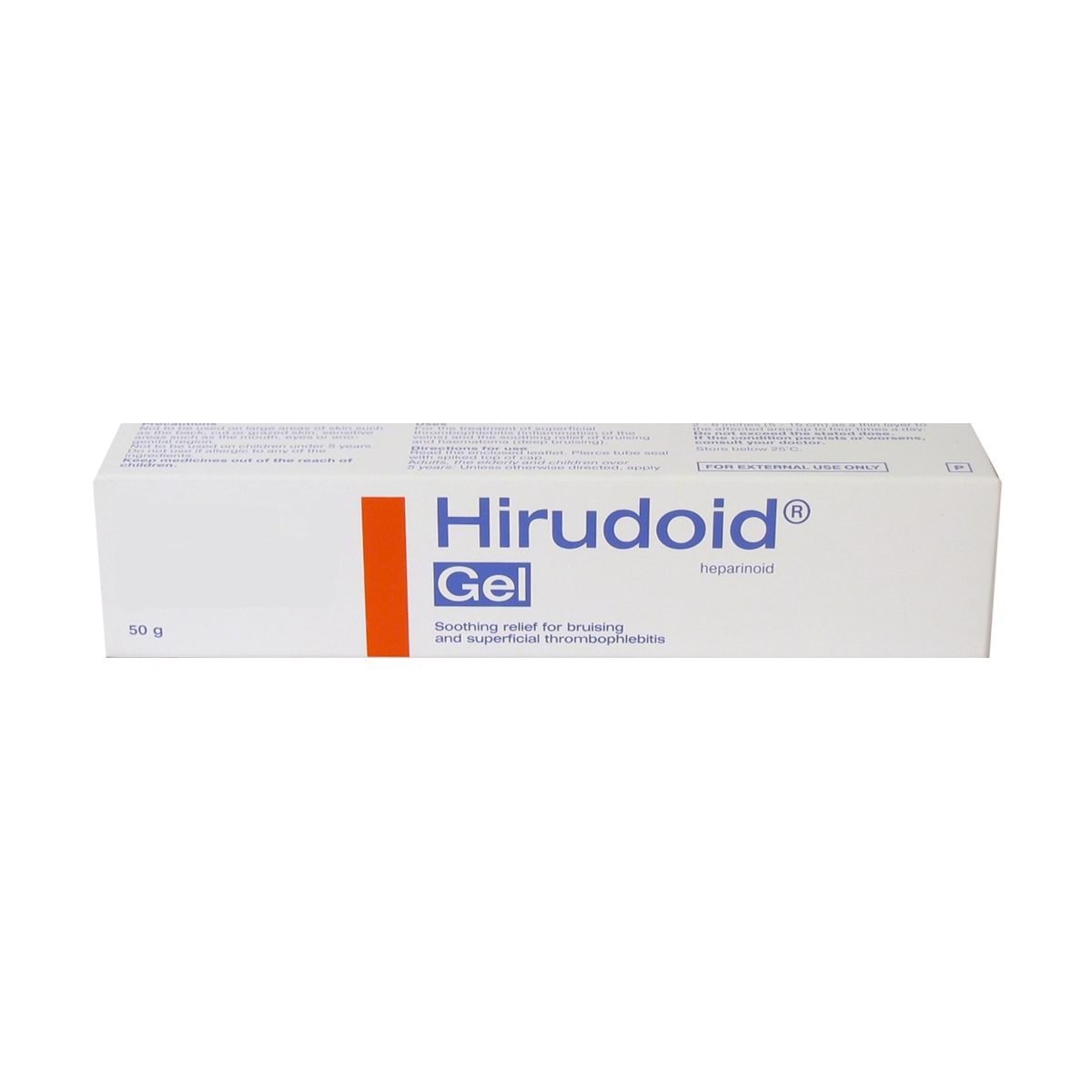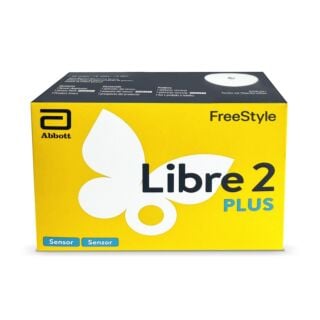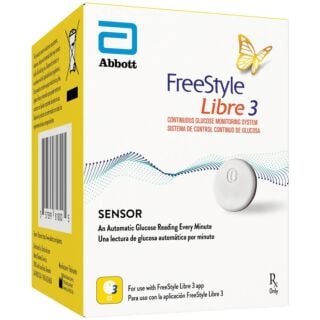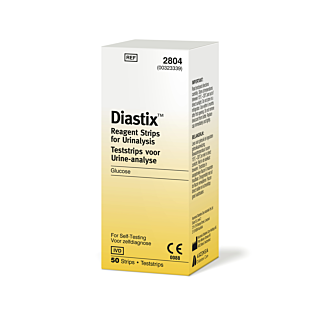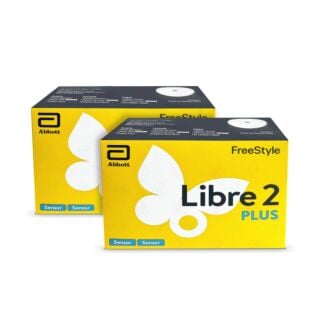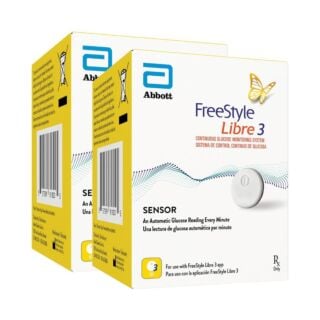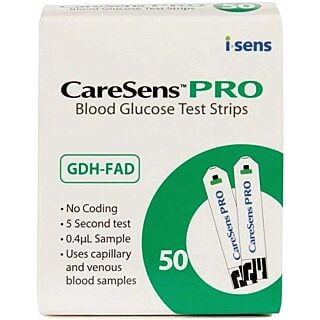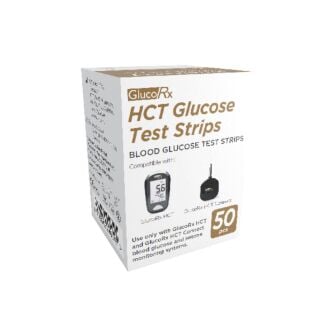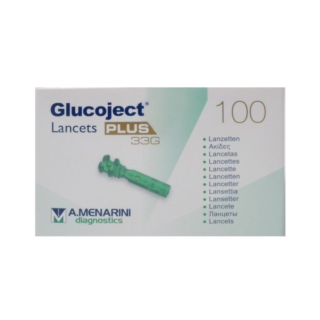Diabetes (Type 2)
More than 5.8 million people in the UK are living with diabetes[1]. 4.6 million of these individuals are currently diagnosed, with a further 1.3 million people estimated to be living with the condition while undiagnosed. … Read More See less
While this may seem like a lot of people living with diabetes in the UK alone, the global number of individuals affected by the condition is increasing[2]. Specifically, from 200 million in 1990 to 830 million in 2022. With more and more people finding their lives touched by diabetes, either directly or via a loved one, there is an increasing drive to understand the condition.
Awareness is especially important considering that type 2 diabetes can be prevented or delayed with a combination of lifestyle factors, including diet, physical activity, medication and regular screening. So, keep reading to find out exactly what diabetes is, what causes it and how it can be treated and managed.
Related Guides
What is diabetes?
Diabetes mellitus refers to a group of conditions that cause an individual’s blood glucose (sugar) levels to become too high, due to an inability to either make or use insulin[3].
Insulin is a hormone that regulates blood glucose. When you eat, insulin moves glucose out of your blood and into your cells, where it can be turned into energy[4]. However, if you have diabetes, this process is disrupted.
The two main types of diabetes are:
- Type 1 diabetes – a lifelong condition that occurs when your body cannot make insulin because your immune system attacks and destroys the cells that produce it [5]
- Type 2 diabetes – a condition that occurs when your body either cannot use insulin properly or cannot make enough insulin [6]
In the UK, type 2 diabetes is far more common than type 1, affecting over 90% of all adults with diabetes.
Type 1 and type 2 diabetes are chronic conditions, meaning they cannot be cured. However, there are two types of diabetic conditions that are potentially reversible:
- Gestational diabetes – you can develop high blood glucose during pregnancy. However, this usually goes away after giving birth
- Prediabetes (non-diabetic hypoglycaemia) – this is a term used to describe when your blood glucose levels are above the normal range but not high enough for a diagnosis of diabetes. People who are pre-diabetic have a higher risk of developing type 2 diabetes
If you suspect you have diabetes, it's very important to be diagnosed as early as possible. This is because the condition only gets worse if left untreated and can lead to further complications, such as diabetic retinopathy (which can lead to loss of vision).
Type 1 diabetes symptoms
As you are born with type 1 diabetes, the symptoms will develop very quickly, over a few days or weeks[7]. These include:
- Urinating more than usual
- Feeling very thirsty
- Feeling tired and weak
- Unexplained weight loss
- Having blurred vision
- Slow-healing cuts and wounds
- Your breath smelling sweet or fruity (like nail polish remover or pear drop sweets)
- Getting a lot of infections, such as thrush
Type 2 diabetes symptoms
As you develop type 2 diabetes over time, the symptoms tend to occur more gradually, potentially over several years[8]. Although not everyone with type 2 diabetes experiences symptoms. These include:
- Urinating more than usual
- Feeling very thirsty
- Feeling tired and weak
- Unexplained weight loss
- Having blurred vision
- Slow-healing cuts and wounds
- Genital itching, or you keep getting thrush
- Diabetes rash
How is diabetes diagnosed?
Type 1 and type 2 diabetes are typically diagnosed using a blood test. There are a variety of blood tests that can be used, including:
- HbA1c test – a quick and simple diabetes test which uses blood taken from a vein in your arm. This identifies your average blood glucose levels for the past two to three months. An A1c level of 6.5% or higher on two separate tests confirms diabetes. An A1c between 5.7% and 6.4% indicates prediabetes. An A1c level below 5.7% is considered normal
- Random blood glucose test – a blood test taken at a random time, either from a vein in your arm or via a finger prick. A blood glucose level of 11.1 millimoles per litre (mmol/L) or higher suggests diabetes
- Fasting blood sugar test – as the name suggests, this is a blood test taken after you’ve fasted (not eaten anything) for at least eight hours before. A fasting blood sugar level of 7 mmol/L or higher on two separate tests indicates you have diabetes. Levels from 5.6 to 6.9 mmol/L are considered prediabetes. Less than 5.6 mmol/L is classed as normal
- Glucose tolerance test – this diabetes test is typically used for diagnosing gestational diabetes. After fasting overnight, blood taken from a vein in your arm will be used to test your blood glucose levels. You will then drink a sugary liquid and have your blood glucose levels tested again two hours later. You are considered to have gestational diabetes if your fasting glucose is 5.6mmol/l or more (the first test) and your 2-hour glucose is 7.8mmol/l or more (the second test)
Additionally, if your GP suspects you have type 1 diabetes, they may also test a sample of your urine.
What causes diabetes?
The cause of type 1 diabetes is currently unknown[9]. However, you are at greater risk of developing type 2 diabetes if you:
- Are at a higher weight or have a high BMI
- Do not do much exercise
- Don’t eat a healthy, balanced diet
- Have a family history of type 2 diabetes
- Have a waist-to-height ratio of 0.5 or more
- Are of Asian, Black African or African Caribbean origin
- Have high blood pressure
- Have had gestational diabetes during pregnancy
- Use certain medications long-term, such as HIV/AIDS medicines and corticosteroids
- Have experienced damage to your pancreas, which produces insulin
- Are over the age of 40
How can diabetes be treated?
The main treatments for diabetes depend on which type of the condition you have.
Type 1 diabetes
Type 1 diabetes is treated using insulin to help regulate your blood glucose[10]. You’ll be taught by your healthcare provider how to calculate how much you need, as too much insulin can cause hypoglycaemia (hypos). As such, you’ll also be guided on how to identify and manage hypos.
You will need to inject insulin several times a day, using a fine needle and syringe or an insulin pen. Or you may be able to use an insulin pump, a small device you attach to your skin and wear all the time. This gives you tiny amounts of insulin throughout the day and night.
Some insulin pumps work with a continuous glucose monitor to automatically give you the right amount of insulin based on your blood glucose levels. This is known as a hybrid closed loop system.
Alongside taking insulin regularly, you will need to monitor your blood glucose levels and check how much carbohydrate is in your food and drink[11].
Checking your blood glucose
The NHS recommends that you check your blood glucose at least four times a day (or five times for children), including before meals and before bed. You should also check it more frequently when you're unwell, or when you’re doing things that can affect it, such as exercise or drinking alcohol.
To check your blood glucose using finger-prick tests, you will need:
- A blood glucose monitor
- Small needles (diabetes lancets)
- Diabetes glucose test strips
You should also be able to get a continuous glucose monitor on the NHS to reduce the number of finger-prick tests you need to do.
Checking your carbohydrates
Carbohydrates are broken down into glucose[12]. As a result, you will need to monitor how many carbohydrates you're eating and drinking to manage your blood glucose levels and match your insulin dose to your carbohydrate intake.
Type 2 diabetes
Type 2 diabetes is primarily treated using lifestyle changes to help you manage your blood glucose and avoid taking medication[13]. However, you may still need to take medication if you have type 2 diabetes.
Lifestyle changes
Certain lifestyle changes can help to lower your blood glucose levels[14]. In some cases, they can even help to return your blood glucose to a normal level and prevent prediabetes from turning into type 2 diabetes. As a result, lifestyle changes are also recommended if you have prediabetes or gestational diabetes.
These include:
- Eating a healthy, balanced diet
- Avoiding processed foods with lots of salt and sugar
- Engaging in regular physical activity
- Managing your weight
- Stopping smoking
- Reducing your alcohol intake
Medicines
Metformin is a diabetes medication which lowers your blood glucose levels by improving your body’s sensitivity to insulin. However, metformin is usually only prescribed if you are not able to manage your type 2 diabetes with lifestyle changes[15].
If metformin isn’t sufficiently lowering your blood glucose levels, you may need to take insulin instead. Metformin and insulin can also be used to treat gestational diabetes, if lifestyle changes aren’t helping to manage your blood glucose levels[16].
Sources
- https://www.diabetes.org.uk/about-us/about-the-charity/our-strategy/statistics
- https://www.who.int/news-room/fact-sheets/detail/diabetes
- https://www.mayoclinic.org/diseases-conditions/diabetes/symptoms-causes/syc-20371444
- https://www.nhs.uk/conditions/diabetes/
- https://www.nhs.uk/conditions/type-1-diabetes/
- https://www.nhs.uk/conditions/type-2-diabetes/
- https://www.nhs.uk/conditions/type-1-diabetes/symptoms/
- https://www.nhs.uk/conditions/type-2-diabetes/symptoms/
- https://www.bhf.org.uk/informationsupport/risk-factors/diabetes#Heading3
- https://my.clevelandclinic.org/health/diseases/7104-diabetes
- https://www.nhs.uk/conditions/type-1-diabetes/treatment/
- https://www.diabetes.org.uk/living-with-diabetes/eating/carbohydrates-and-diabetes
- https://www.nhs.uk/conditions/type-2-diabetes/treatment/
- https://www.diabetes.org.uk/about-diabetes/type-2-diabetes/prediabetes
- https://www.nhs.uk/medicines/metformin/about-metformin/
- https://www.nhs.uk/conditions/gestational-diabetes/treatment/

Free delivery when you spend over £30
100% discreet delivery for every item ordered

Fully regulated UK pharmacy
How should I dispose of my sharps bin?
How you will dispose of your sharps bin can differ slightly depending on where you live, as it will be taken care of by your local council.
The first step you should take is to find the website for your local council using the Government's postcode finder.
From there you'll be able to find out how your council arrange to collect and dispose of sharps containers and whether or not they charge for the service.
What is diabetes?
Diabetes is a condition that is life-long, cannot be cured and can only be managed by careful food and drink intake and regular testing of blood sugar levels.
Diabetes is a result of the hormone insulin, secreted by the pancreas to break down glucose in the blood, not being produced enough to sufficiently break it down.
Why does diabetes affect feet?
Diabetes can cause problems with blood circulation and nerve damage, putting your feet at risk. Lack of blood supply to this part of the body can cause pain, in addition to cuts and sores not being able to heal properly.
Nerve damage caused by high blood sugar, also known as diabetic neuropathy, predominantly affects the legs and feet. This can cause a loss of sensation or numbness in these parts of the body, and because of this, you may not feel any injury to your feet, increasing the risk of infection.
This is why it’s so important to keep an eye on your feet regularly and treat any injuries or other foot problems as soon as they arise.
Can I use Footner socks if I have diabetes?
If you have diabetes then you shouldn’t use Footner products and should speak to your doctor before trying any new footcare products for the first time.
How can I monitor my blood sugar without finger pricks?
You can monitor your blood sugar levels without the uncomfortable finger pricks by investing in a flash glucose device, like the Freestyle Libre.
However, the device doesn’t measure your levels in the same way as a regular, finger-prick monitor does.
It measures the amount of glucose in the fluid that surrounds your cells, called interstitial fluid, and there may be a delay in getting the results from this, especially after exercising or eating.
Although the readings won’t be as fast, it may be an option for you if you dislike pricking your finger each time you need a reading.
What is a diabetes sweetener?
Too much sugar isn’t good for anybody, but if you have diabetes, it can be dangerous for your glucose levels.
But that doesn’t mean you have to give up the sweet stuff for good - there are artificial sweeteners out there that, if taken in moderation, are safe for you to eat.
The best sweeteners for diabetics are Canderel, Splenda, and Sweetex, which can be found in the UK’s leading supermarkets.
If you’re looking for a natural sweetener, 000 Stevia Sugar is new to the market - not only does it have zero calories, but it’s promoted as 100% natural.
What is a ketone strip?
Ketone testing is an essential part of diabetes management as it can prevent short-term complications like ketoacidosis from happening.
You can measure the ketone levels in your urine and blood, and if you have diabetes, ketones being present means you’re not getting enough insulin, which can be dangerous.
There are multiple ways to test for ketones - you can prick your finger on a lancing device, or allow blood or urine to pass over a testing strip.
What is continuous glucose monitoring?
Continuous glucose monitoring is exactly what it sounds like - it’s a way to continuously monitor your sugar levels, throughout the day and the night, so you can see your readings at times when you wouldn’t normally monitor, like when you’re sleeping.
You’ll wear the small, water-resistant monitor just under your skin for 14 days at a time, and with the FreeStyle Libre 2, you’re able to access your readings from your smartphone.
The monitor will alert you to any changes in your blood sugar levels, or inform you of a loss of signal between your sensor and the reader, so you can act quickly.
A continuous glucose monitoring device is suitable if you have type 1 or type 2 diabetes.
What is the best blood sugar monitor?
There are lots of glucose monitors out there to choose from, ones that are invasive, non-invasive, and continuous, and it all depends on personal preference and lifestyle.
An invasive blood device requires you to draw a very small amount of blood to apply to the test strip, which you’ll have to remember to do multiple times per day.
There’s a minimally invasive variety that you use to scan the area, like your arm, to get a blood level reading instantly; however, the sensors might not always stay in place to form an accurate reading.
Then there's a continuous glucose monitoring device, which continually gives you readings - it requires minimal effort, perfect if you don’t always remember to take your blood sugar levels.
What is the best time to check blood sugar?
It’s a good idea to tie your testing times into daily events, that way, you’ll always remember to check your levels.
It’s best to test your blood sugar before all three of your meals, after exercise, and before you go to sleep.
It’s important to test before you eat as fasting glucose levels will give you a better, truer reading - if you forget and need to test after a meal, you should wait a couple of hours to ensure your reading is accurate.
How can I download the CONTOUR® Diabetes App?
The CONTOUR® NEXT ONE meter seamlessly connects to the CONTOUR® Diabetes App which is available to download in the Google Play and App Store for free.
Google Play: https://play.google.com/store/apps/details?id=com.ascensia.contour.uk
App Store: https://itunes.apple.com/gb/app/contour-diabetes-app/id1144666843